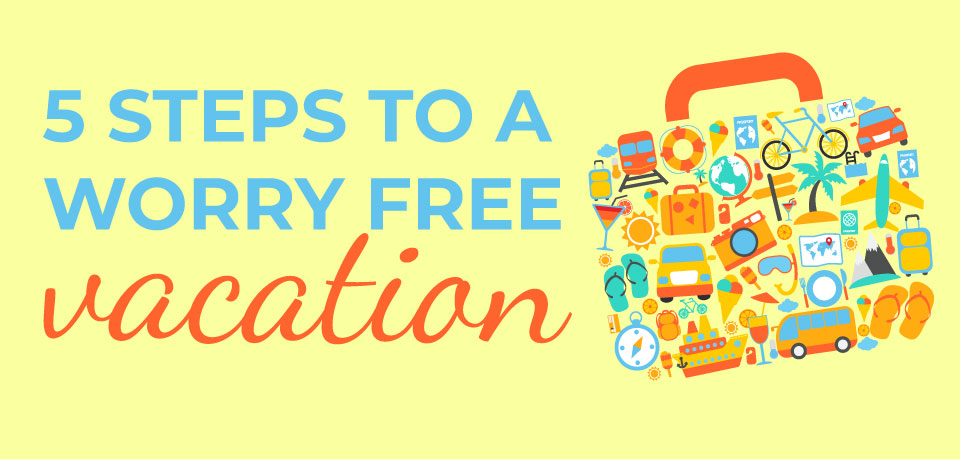Going on vacation can be one of the most memorable and enjoyable things you will do in life, but the days and weeks leading up to the vacation can be down-right stressful if you have not lined up your professional responsibilities with you team. No matter what role you hold, if you plan on taking a vacation, it is your responsibility to ensure that the business can continue on without you while you are away. Not doing so can lead to emergencies at the office, confused or annoyed coworkers and supervisors, and parts of your vacation sidetracked by stress, worry, and anxiety. Don’t do it!
Prior to heading out on vacation, follow these 5 easy steps to ensure you will be worry free, on a beach, with a tiny little umbrella floating in your drink.
- Add it to everyone’s calendars: Create an Outlook calendar reminder that explains you will be out of the office and send an invite to anyone you are working with. Not just co-workers or direct reports. Anyone you work with on projects and programs, including your supervisor and department executive (if appropriate).
- Build a list of responsibilities: Look back through your notes or your Outlook calendar to see what items you are doing repetitively that will need to be assigned to someone else.
- Start documenting a list of items that occur every day of the week.
- Next, look through the items you may do weekly. Are there tasks that only occur around the end of the month or 1st of the month? Jot those down if you will be on vacation on those dates.
- Assign Backups: Now that you have you full list of responsibilities that need to stay moving while you are on vacation, work through which team members can help. Think through the following questions:
- Who is closest to this task?
- Who may be able to pick it up easiest and perform it?
- Check Access Levels: Once you have identified the people who will be helping you, make sure these people will not run in to any roadblocks once you are out of the office.
- Do I need to give anyone access to a particular email box?
- Do I need to give anyone access to a folder within a private drive?
- Are there any other systems that I need to request access to from IT?
- Test Run: Once you have the tasks set up with a person and you’ve trained them on what to do, schedule a test run the week before you leave. Have the person perform the task all on their own and make sure they don’t have any questions or run in to any issues.
You’re almost there! You can feel your toes in the sand now! You’ve identified the tasks that need to happen, you’ve selected the team members who can help, and you’ve made sure they know how to do the job. A few days before you leave, schedule a last-minute review with your supervisor and review everything that you’ve put into place so that they are aware of the game plan.
Don’t forget to put the PTO in to the timekeeping system.
Don’t forget to turn on your Out of Office in Outlook.
Don’t forget your passport!
Bon Voyage!